Email newsletters are not always as simple as one would think. They must be designed considering the reader, how the email will appear using various technology (mobile, Outlook, internet browsers), and how to best present the content.
To help you achieve the best turn out for your email campaign, we have created a list of Do’s and Don’ts that you should keep in mind:
Do make a table
For use in an email, tables are one of the best choices for formatting. They’re simple enough that they will work well with most email clients and they allow you to create an attractive design. Tables can be used to set specific heights and widths for the columns of text and images. The constraints set by tables also mean that the layout won’t break up if the images don’t load on the other end.
Don’t assume images will load
Sometimes when an email arrives from a new sender, the email service provider will automatically block images. Additionally, when there is a slow connection or someone is viewing their email from behind their company’s firewall, images may not showcase.
Images can be used effectively but it’s important to create content that will work equally well without them. So if you’re using a design that relies on a background image, be sure that the text can still be read without one. Also if you’re promoting an offer, make sure that the details contained in the image (eg “buy one get one free”) are replicated in the text.
Don’t include rich media
Emails are something we often check even when we’re short on time so don’t assume your readers will pause for a few minutes to watch that video you wanted to show them. It’s also very possible that using flash animations or videos will lead to the email being marked as spam.
You might also come across the same limitations as you would with images where it doesn’t even load. So what can you do if you want to share something special? Just include a link that will take the reader to the content on an external site. However it’s a good idea to include something else of value in the email because a link on its own is likely to get deleted.
Don’t forget the preview
Many people make use of the preview function on their email client and might never even open it if they think they know what’s inside. This means that what little the reader can see of your email should entice them enough to open it properly. Remember that the top left corner of the email is what will be viewed and as a good rule-of-thumb is what people’s eyes jump to anyway when reading anything.
You could also use a template for your email that makes it possible to read easily in the preview. Keep the width of the text to less than 600px and it should be perfectly readable in most preview windows.
Do keep it simple
Remember most emails are only looked at with a quick glance so keep it simple. If you can, try to make your point in one sentence. If it’s intriguing enough the viewer will want to read beyond it but it’s still a good idea to make the rest of the content as short and brief as possible.
Do link to an alternate version
Even after all of your careful planning, there might still be a chance that your email doesn’t turn out like it should. So include a link where people can view an html externally-hosted version of the email.
If you enjoyed this blog, you may also enjoy reading, “Do’s and Don’ts of an Email Newsletter: Part 2″


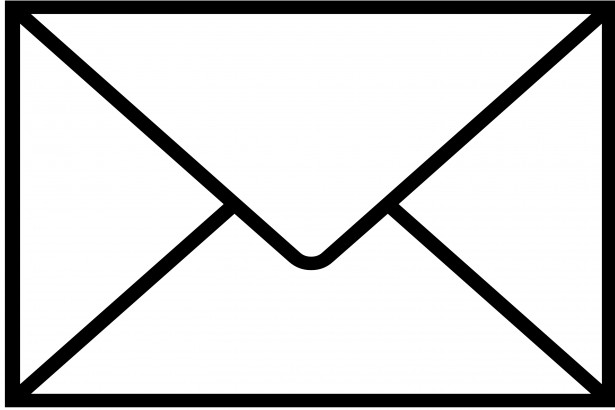



[…] If you enjoyed this blog, you may also enjoy reading, “Do’s and Don’ts of an Email Newsletter: Part 1″ […]